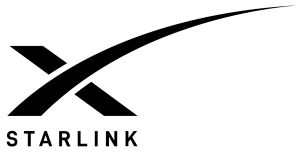
Rolled out by Elon Musk’s aerospace company SpaceX, Starlink offers faster broadband internet to rural and remote communities without the need for a fibre connection. Utilising a growing ecosystem of low-orbit satellites, Starlink is, as SpaceX describes, the “world’s most advanced broadband internet system”. One that is unconstrained by traditional geographic barriers.
So what is Starlink and what do you need to know? In this article we cover:
- What is Starlink?
- What plans does Starlink offer?
- What are Starlink’s data speeds?
- What hardware does Starlink require?
- What do I need to set up a standard Starlink system?
- How can I sign up for Starlink?
- How does it compare to other providers?
What is Starlink?
First launched in 2019, Starlink is a satellite broadband service from Elon Musk’s SpaceX Aerospace company.
By utilising satellites and avoiding the typically needed ground infrastructure (such as installing fibre cables directly to homes) satellite broadband aims to cover locations where connectivity has traditionally been limited.
Typically this type of broadband has been offered by single, geostationary satellites that orbit the planet at 35,786km. While effective, speeds can be slow and latency can be high.
Starlink’s satellites, on the other hand, are a network of thousands of satellites that fly at a very low altitude. This minimises signal latency between the satellites and the users getting internet service from them, which is better for applications such as video calling.
According to the Starlink website, in the time it takes the average geostationary satellite to complete a round trip of data, Starlink can complete around 70 round trips.
What plans does Starlink offer?
Starlink has two residential plans, Residential Lite is a deprioritised service, meaning that during times of peak demand, users can experience slower speeds:
Residential
- Residential Lite – $79/m
- Residential – $159/m
Designed specifically for use in mobile locations and while in motion, for example for owners of mobile homes and RVs, Starlink has two Roam plans:
Roam
- Roam 50GB – $90/m
- Roam Unlimited – $220/m
Business Plans
Starlink’s business plans fall under two categories, each offering a range of plans priced on data usage:
- Local Use: for static and mobile use in one country, from $122/m.
- Global Use: worldwide static and mobile access on land and sea, from $515/m.
What are Starlink’s data speeds?
As you can see from the table below, while Starlink can’t compete with the speeds delivered by fibre, or 5G terrestrial wireless, it’s still very fast, and suitable for most residential broadband usage:
Broadband speeds by type
| Broadband | Download speeds (Mbps) |
Upload speeds (Mbps) |
Latency (ms) |
| ADSL | 10 | 1 | 46 |
| VDSL | 46 | 13 | 20 |
| 4G Wireless | 58 | 22 | 47 |
| Starlink Satellite | 226 | 33 | 30 |
| 5G Wireless | 306 | 26 | n/a |
| Fibre 300 | 314 | 108 | 8 |
| Fibre Max | 881 | 496 | 6 |
Average speeds and latency for different types of broadband, according to the latest Measuring Broadband New Zealand Report. 5G Wireless according to the latest Opensignal Mobile Network Experience Report.
What hardware does Starlink require?
Starlink hardware kits comprise a Starlink satellite dish, wi-fi router, power supply, cables and a mounting tripod. Starlink currently offers two types of hardware kits: a standard hardware kit and a high-performance hardware kit.
Mini hardware kit ($649):
- All-in-one compact design, for mobile use
Standard hardware kit ($649):
- Best for residential users in a static location
High-performance hardware kit (approx $4567):
- Best for businesses and enterprise applications
- 3x faster speeds
- Improved durability and weather resistance
What do I need to set up a standard Starlink system?
When you sign up for Starlink you’ll need to get a Starlink kit. The kit includes a tripod that is designed for ground-level installation. If you require a roof install, you’ll have to purchase roof mounts separately.
You’ll need to put the satellite onto the tripod, find an appropriate place for the satellite (somewhere with a clear view of the sky), and then connect it to the wi-fi router indoors. You’ll also need to download the Starlink app.
This is a DIY process, although should you need assistance an electrician/technician should be able to assist.
How can you sign up for Starlink?
Starlink kits, which contain online sign-up details, can be purchased from major electrical retailers in New Zealand. Alternatively, you can purchase kits and sign up at the Starlink website.
How does Starlink compare to other internet services?
Satellite broadband is designed, primarily, for those living in areas that lack access to high-speed internet. So if you’re on fibre or have access to fibre, it’s likely to be your best option, as it’s faster and cheaper than Starlink.
But if fibre broadband, or terrestrial 5G wireless, isn’t an option, then Starlink is certainly worth considering.
It’s significantly faster than ADSL/VDSL and 4G wireless. And while Starlink’s latency doesn’t match fibre’s, it’s fairly comparable to that of 4G wireless and ADSL/VDSL. Although, if you’re an avid gamer, you may find the latency a tad slow for intensive online gaming.
Compare broadband providers for free with Canstar!
About the editor of this page
Bruce Pitchers is Canstar NZ’s Content Manager. An experienced finance reporter, he has three decades’ experience as a journalist and has worked for major media companies in Australia, the UK and NZ, including ACP, Are Media, Bauer Media Group, Fairfax, Pacific Magazines, News Corp and TVNZ. As a freelancer, he has +worked for The Australian Financial Review, the NZ Financial Markets Authority and major banks and investment companies on both sides of the Tasman.
In his role at Canstar, he has been a regular commentator in the NZ media, including on the Driven, Stuff and One Roof websites, the NZ Herald, Radio NZ, and Newstalk ZB.
Away from Canstar, Bruce creates puzzles for magazines and newspapers, including Woman’s Day and New Idea. He is also the co-author of the murder-mystery book 5 Minute Murder.



Share this article