Your web browser is your all-purpose portal to the online world. And while any browser will do the basics, and provide you access to the web, there’s much more to consider from your browser. Getting it right from the get-go will allow you to focus on the features that matter and enhance your overall browsing experience.
While desktop and mobile devices typically come with a default browser, this shouldn’t stop you from exploring other apps. In fact, given the strong popularity of Google’s Chrome browser across all platforms (at well over a 50% market share by many estimations), we’re going to take a look at some of the Google Chrome alternatives.
Of course, speed and overall performance should top your list of browser requirements, along with privacy and security. But, in addition, there is a range of browser tools and features that may sway your decision-making depending on personal preferences.
In the following guide, we take a look at what browsers do, along with some of their key features to consider. Plus we run through browser options available for both desktop and mobile use.
What is a web browser? Features to look for
It’s worthwhile quickly highlighting the difference between a browser and a search engine. The search engine itself is a website (which you access via your browser) such as Google or Bing. The browser is the application used to access these websites (and others).
As your browser is necessary for accessing all parts of the web, it’s important to consider a range of features when deciding which browser to use.
Features include:
- Speed – smooth, streamlined, lag-free performance is a priority. The capacity to ramp it up a notch and multitask when required should also be considered. Of course, performance is dependent on your device’s capabilities.
- Security and privacy – should be a strong consideration. Browsers offer certain features to block ad trackers and enable private browsing (automatically deleting data at the end of a session).
- Customisation – you may be keen to rearrange your browser to improve productivity and suit your sense of aesthetics. Many browsers offer different themes and tools for cataloguing information. Plus the ability to change the browser layout.
- Cross-device usage – the ability to transition from your desktop to tablet and smartphone. Most browsers offer this functionality across a range of operating systems and devices. You simply need to create an account.
- Add-ons – these are third-party apps that can be added to a browser to give it additional features. Add-ons can span a vast array of uses and can provide niche functions.
- Other features – browsers may provide other specific in-built features. For instance, many browsers allow users to save and catalogue website content.
Google Chrome alternatives: best web browsers to consider
Firefox
Mozilla’s Firefox browser has built a strong reputation over the years as a versatile alternative to desktop and mobile default browser options. As Mozilla advises, Firefox was created “as a faster, more private alternative”, with an emphasis on speed, tools and privacy.
In line with this, Mozilla has placed a priority on performance, focusing on releasing “faster and leaner” versions of Firefox. Less memory usage paves the way for multitasking both within the browser itself and when it comes to running other programs.
Privacy is an area where Mozilla seeks to distinguish itself. Firefox’s Content Blocking settings allow users to choose their level of protection when it comes to trackers, helping to block third-party content (a range of ad blocker add-ons are also available).
Meanwhile, Firefox’s Private Browsing function automatically erases passwords, cookies and history from the user’s computer, and automatically blocks hidden trackers, which collect browsing information.
Browser customisation is possible via thousands of themes and an extensive range of add-ons. In addition, users with a Firefox account can sync their bookmarks, passwords and open tabs across different devices.
In-built features:
- Picture-in-Picture – allows users to pop a video out of the browser window (with it floating and always on top), paving the way for multitasking.
- Pocket – is built into the browser, allowing users to save different types of content and then access it later across different devices.
Operating systems: Windows, macOS, Android and iOS.

Edge
Microsoft’s Edge browser is a relatively new release. It replaces Microsoft’s previous browser offering, Internet Explorer, which is being officially retired this month. Edge is the default browser with Windows 11.
Microsoft states that Edge delivers “improved security, privacy, speed and ease of use”. It automatically imports favourites, preferences, and other browsing data for users who switch from Internet Explorer.
When it comes to privacy, Edge is designed to detect and block known trackers. Users can choose between three levels of tracking prevention – Basic, Balanced (set as the default) and Strict. All three options work to block potentially harmful trackers.
In addition to this, InPrivate browsing clears browsing history, download history, cookies and other site data, cached images and files, passwords, autofill form data, site permissions and hosted app data once a window is closed.
Edge comes with a range of customisation features, changing the browser’s appearance and how a new tab page looks. Users can also sync their favourites, passwords and other information across multiple devices by signing in to Edge and using the same Microsoft account on each device.
In-built features:
- Immersive Reader – helps users stay focused by filtering out clutter and distracting content from articles and websites.
- Collections – helps users to catalogue and organise web content around specific themes.
Operating systems: Windows, macOS, Android and iOS.

Safari
The Safari browser is exclusively available for Apple’s ecosystem of devices. It is the default browser for macOS and iOS devices. If you’re running a Windows or Android device, you’ll need to look at other browser options.
Apple states that Safari is designed to deliver when it comes to speed and performance. And because it’s developed to run on Apple devices, it is “geared to make the most out of your battery life and deliver long-lasting power”.
A range of privacy features are built-in. Safari’s Intelligent Tracking Prevention identifies trackers and helps prevent them from profiling or following users across the web. The Privacy Report button in Safari’s toolbar provides a snapshot of cross-site trackers the browser is blocking.
Apple states that upgrading to its iCloud+ subscription service provides additional privacy protections. This includes the ability to sign up for websites and services without having to share a personal email address.
When it comes to customisation, users can organise tabs into Tab Groups, set a customised background image and integrate a range of features. Various third-party extensions are available. Users can also sync their information across Mac, iPad, iPhone and Apple Watch devices.
In-built features:
- Reading List – users can save web pages for later reading, viewing them on any iCloud-connected device.
- Tab View – when using Safari on multiple devices, tabs carry over from one device to the other, allowing users to switch between devices.
Operating systems: macOS and iOS.
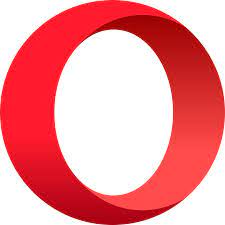
Opera
Opera is another browser that has built a strong reputation. Over the years it has become a popular and multi-functional alternative to default browser options. It’s promoted as a “faster, safer and smarter” option, decked out with a full range of privacy and security features.
Opera advises that its built-in ad blocker provides a range of benefits on top of protecting user privacy. It paves the way for cleaner and smoother browsing, speeding up browsing and enabling faster page loading times.
Given that the ad blocker is built right into the browser, it can be enabled with a few simple clicks. No add-ons are required. Users can also customise the ad blocker, with the option to unblock ads on selected websites.
In addition to this, a free VPN (virtual private network) is built into the browser (for desktop and Android devices). Opera advises that users can browse with a virtual IP address. This hides your location and provides enhanced online privacy.
Users can customise the browser with different themes (with a range of add-ons also available), and tabs can be organised in separate workspaces. Helping to simplify browsing. The Sync feature allows users with an account to choose browser data they want to share across multiple devices.
In-built features:
- Chat and browse – Facebook Messenger, WhatsApp and other messenger services are built into the browser, making it easy to stay connected.
- My Flow – allows users to share files, images, video, notes and links between their devices.
Operating systems: Windows, macOS, Android and iOS.
Compare broadband providers for free with Canstar!
About the author of this page
![]() This report was written by Canstar author Martin Kovacs. Martin is a freelance writer with experience covering the business, consumer technology and utilities sectors. Martin has written about a wide range of topics across both print and digital publications, including the manner in which industry continues to adapt and evolve amid the rollout of new technologies
This report was written by Canstar author Martin Kovacs. Martin is a freelance writer with experience covering the business, consumer technology and utilities sectors. Martin has written about a wide range of topics across both print and digital publications, including the manner in which industry continues to adapt and evolve amid the rollout of new technologies
Enjoy reading this article?
You can like us on Facebook and get social, or sign up to receive more news like this straight to your inbox.
By subscribing you agree to the Canstar Privacy Policy



Share this article