Privacy comes at a premium these days. Not only due to the stuff we happily share online, but because even our everyday online browsing comes with its own risks. In fact, it’s fair to say we’ve become desensitised to the amount and type of personal data accessed by websites and third parties when we use the internet. Given the sheer omnipresence of online tracking, it’s now largely seen as something that just goes with the territory.
If the internet is an apple pie, pesky trackers are the vanilla ice cream! But it doesn’t have to be this way. As there are tools available to help keep your browsing truly private.
Why is private browsing important?
There may be all manner of reasons why you want to secure your browsing privacy:
- You might share your device with friends or family members and wish to keep browsing sessions separate
- It could be that you find targeted advertising irritating and distracting
- You want added security around passwords and accounts, particularly when using public wi-fi
- You may simply object to your data being accessed and sold to third-party companies
It’s important to note that it’s very hard to browse without leaving some sort of a digital footprint. And simply using a private browsing mode (such as Google Chrome’s Incognito Mode) isn’t going to provide the security you might think it does. Which we’ll get to further below.
However, it is possible to limit tracking and the type of information available, as well as provide added security. This can be done by using specific tools, by simply being proactive, and through practical decision-making.
In this article we cover:
- Browsing privacy: terms to be aware of
- Best browsers for privacy protection
- Private browsing mode
- DuckDuckGo
- Using a VPN
- Good browsing habits
Browsing privacy: terms to be aware of
It’s important to note that online privacy is a complex and constantly evolving area. It also comprises different aspects that are worth considering. For example, browsing privacy can entail anything from wanting to keep a birthday present idea secret and avoid it showing up in your search history, or in targeted adverts on a shared computer. Or, it might entail encrypting your information to avoid potential hackers from accessing passwords and other private info while you use a local coffee shop’s open wi-fi network.
Consider what you want from your private browsing, as this will inform how much or how little you need to do.
Before delving into how to cover your digital footprint, it helps to have an understanding of some of the terminology involved. This will give you a head start when considering your browser options, privacy settings and other available tools.
The following are some of the terms you will likely come across:
- Tracking – is the monitoring of an individual’s online activities. When visiting a website, you may be exposed to trackers that log your activity and then follow you around the web. Trackers can collect a range of user data, used for purposes such as targeted advertising.
- Cookies – are files used by websites to remember users. They help to maintain personal settings and preferences, meaning you can pick up where you left off each time you visit a website. However, third-party cookies can be used to track your browsing activities.
- Fingerprinting – is another form of tracking, whereby websites collect information, such as device and browser information, that can be used to identify individual users.
- IP (internet protocol) address – an IP address is a series of numbers assigned to all devices connected to the internet or a local network, enabling devices to connect and transfer data.
- VPN (virtual private network) – acts to hide a device’s IP address and safeguard personal data by encrypting the user’s internet connection. The user’s internet traffic is rerouted through a VPN server, preventing tracking.
What browser are you using?
The first port of call, when thinking about private browsing, is the browser itself. Different browsers offer different levels of protection. And several offer benefits beyond a simple private browsing mode.
There are browsers specifically designed to prevent the tracking of user activity, helping to keep data private. Depending on the browser, and the level of privacy and security involved, this could help encrypt data and keep passwords and personal information safe, or simply block cookies and trackers, to help avoid targeted ads.
Browsers known for their privacy protections include:
- Brave – having been “built from the ground up with privacy in mind”, Brave blocks ads, cross-site trackers, cookies and fingerprinting. It upgrades site security to HTTPS whenever possible (enabling an additional layer of security), and has a browser-native VPN.
- Tor – comprises a network of virtual tunnels, preventing your ISP or anyone else watching locally from tracking your internet activity. Website and online service operators will see a connection coming from the Tor network rather than your IP address.
- Opera – features a built-in ad blocker, paving the way for fast loading and “cleaner and smoother browsing with less distractions”. It also comes with a free VPN (for desktop and Android), helping to hide the user’s location.
- Firefox – Mozilla states its Firefox browser blocks most trackers automatically. It also protects against fingerprinting by blocking third-party requests to companies known to participate in the practice.
Plug-ins and third-party tools
In addition to browsers that implement privacy features, there is also a range of third-party tools and plug-ins that can help. Tools such as Ghostery and Privacy Badger block trackers and prevent your information from being collected.
Related article: Google Chrome Alternatives: What Web Browser Should You Use?
What is private browsing mode?
Many browsers offer a private browsing mode. This feature goes by various names, for instance, Chrome’s Incognito, Edge’s InPrivate and Firefox’s Private Browsing.
When you use private browsing, your browser doesn’t save any of your browsing history or data, including temporary internet files and cookies. This means there will be no record of this information once your browsing session has ended.
This is a good way to ensure you start each browsing session with a fresh slate. Making it less likely you’ll see online advertising related to the websites you visit. However, it is unlikely to stop all tracking and, subsequently, targeted ads. It’s also handy if you share your desktop or mobile device with other users and want to retain your privacy. As any previous searches won’t be found, and there won’t be any record in your history.
What private browsing doesn’t keep secret
While private browsing modes can help keep things a secret locally, and minimise targeted ads, it doesn’t keep everything totally secret. It doesn’t encrypt your data or make you anonymous online. Anyone who can see your internet traffic can see your browsing activity. That could be your employer or internet provider, or even a hacker looking to steal private information and passwords.
Essentially, while private browsing prevents data from being stored locally, and your family from seeing your history, (and possibly minimises targeted ads) your activities can still be recorded in other areas of the network. Private browsing is also no protection against other threats such as malware, viruses and malicious websites. For that you’ll need suitable antivirus software.
DuckDuckGo: Private searching
DuckDuckGo is a search engine (accessible directly online, and available as a browser extension and mobile app) built around providing users privacy protection. It doesn’t track user searches and actively works to block trackers across the internet.
DuckDuckGo states that its search is completely anonymous, meaning each time you use it you have a blank search history. Further to this, it states it doesn’t collect or share any user information that can be used to tie users to searches.
The DuckDuckGo extension and app also comes with a tracker blocker. This is designed to stop advertisers from tracking users on websites, and to force websites to use encrypted connections when available, encrypting information such as search terms and specific pages visited.
In addition, DuckDuckGo states that its search results are generally unfiltered, as it doesn’t track its users or alter results based on previous search history. This helps users avoid being presented with results based on profiling.
What is DuckDuckGo good for?
DuckDuckGo isn’t designed to provide you with extra security or data encryption. Rather, it’s more about respecting your privacy. When you use a search engine such as Google, a lot of information is captured. This in turn can be used to:
- Filter searches, catering results to what it thinks you want to read or see (a bit like YouTube suggestions, but for search results)
- Pass on info to advertisers and other third parties, opening you up to things such as targeted advertising
DuckDuckGo on the other hand doesn’t track its users, doesn’t collect personal information, use cookies, or capture your computer’s IP address. So you can rest assured your info isn’t being sold on to advertisers. And, that any search results are unfiltered and unbiased. It’s important to note that DuckDuckGo itself doesn’t track you, but any sites you visit may attempt to. Although as mentioned above, the DuckDuckGo extension and app also come with a tracker blocker, designed to stop advertisers from tracking users. But it’s unlikely this will be 100% effective.
Use a VPN
A VPN allows you to reroute your connection through another point, which can be anywhere in the world. As a result, sites and other services you connect to don’t see your real IP address.
The biggest benefit and the reason many users use VPNs is they allow you to access region-specific content. For example, routing your connection through the USA would allow you to access Netflix’s USA library. Which contains exclusive content you may want to see.
But a VPN can also be a helpful tool in ensuring your internet browsing is private. A VPN encrypts your data, which means any third-parties spying on you can’t see what you’re up to. This is particularly helpful when using public wi-fi networks. As these networks are more susceptible to hackers who could view and access this sensitive information.
What a VPN doesn’t do
A VPN doesn’t, however, protect you from websites using cookies and other forms of tracking. Although some VPNs contain extra features such as ad blockers that can be turned on to help stop this. But unless you are using one of these features, or combining your VPN with some of the above tips (like a browser that blocks trackers or using Incognito mode, for example) a VPN may not do much in the way of hiding your search history or stopping targeted ads.
Related article: Password Managers: How do They Work and Should You Use One?
Good browsing habits and tools
Of course, it’s important to maintain good browsing habits in conjunction with the different tools you use. You’ll need to be aware of the in-built features on offer from your browser and how third-party tools can be harnessed to ensure privacy.
Basic common sense also comes into it. For instance, don’t visit websites (or click on links) that you suspect could pose a security risk. When in doubt, it’s worthwhile researching particular websites and reading user feedback.
Additional privacy-focused browser features and tools to consider include:
- Periodically clear your cookies – ad trackers use cookies to follow you around the internet. Regularly deleting your cookies will make it harder for them to do so. You can find instructions here on how to clear data for Safari, Chrome and Edge.
- Do Not Track – is a feature available with most browsers, which when turned on requests that websites not track and collect user data. However, websites are not obligated to honour the request, and many don’t.
- Don’t allow cookies – when you visit a website you’ll probably get a request to allow cookies. While it’s easier and quicker to simply click allow, doing so will let the website store and track your information.
- Location tracking – many browsers allow websites to prompt users with a location request. Of course, it is at your discretion whether you share this information. If you never want to share this information, most browsers will allow you to prevent location requests.
- Auto-complete – while auto-complete can be a handy feature when it comes to filling out forms online, it can also represent a privacy risk. Most browsers will allow you to disable auto-complete.
- Extensions – there are all sorts of browser extensions available to help ensure your privacy, such as DuckDuckGo and ad blockers. So it’s worthwhile looking into what will run best with your browser.
- VPN – as advised above, some browsers come with in-built VPN functionality. It may also be worthwhile looking at third-party offerings.
Nothing will be 100% effective
Unfortunately, it is very difficult to leave no digital footprint whatsoever. And if you really go to the extreme and block every single possible thing, your internet experience will be clunky and limited. The reality is, that not all cookies and trackers are necessarily bad, and they can help optimise your internet experience.
But if you are keen to minimise your digital footprint, your best bet is to use a combination of the above tips. Using a VPN to access a private browsing mode, in a browser that blocks trackers (or with an extension that does this) will provide the best combination of protecting your online information from third parties without hindering your online experience.
Compare broadband providers for free with Canstar!
About the author of this page
![]() This report was written by Canstar author Martin Kovacs. Martin is a freelance writer with experience covering the business, consumer technology and utilities sectors. Martin has written about a wide range of topics across both print and digital publications, including the manner in which industry continues to adapt and evolve amid the rollout of new technologies
This report was written by Canstar author Martin Kovacs. Martin is a freelance writer with experience covering the business, consumer technology and utilities sectors. Martin has written about a wide range of topics across both print and digital publications, including the manner in which industry continues to adapt and evolve amid the rollout of new technologies
Enjoy reading this article?
You can like us on Facebook and get social, or sign up to receive more news like this straight to your inbox.
By subscribing you agree to the Canstar Privacy Policy


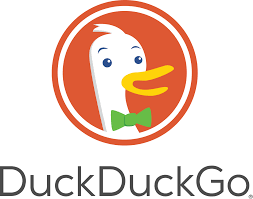
Share this article