Data is an important part of Kiwi’s daily lives, it helps us stay connected to the digital world when wi-fi isn’t available. And it shows. A 2022 report from the Commerce Commission revealed that 79% of households are on unlimited data plans.
But the big question still remains: how much data do you need on your phone plan?
While it’s easy to think that you’re best off with a big-data phone plan, the reality is that the average Kiwi is unlikely to come close to hitting their limit. The balance when choosing a phone plan is to make sure you’re getting enough data for your needs, but without paying too much. After all, what’s the point in paying for a lot of data you don’t need?
In this guide, we take a look at how much mobile data is needed for the basic activities we all use. Hopefully, it will give you a better understanding of how much data you really need.
How Much Data Do I Need on My Mobile Plan? In this article we cover:
- What is mobile data?
- Email and web-browsing mobile data use
- Social media mobile data use
- Music streaming data use
- Video streaming data use
- Mobile gaming data use
- How much mobile data do I need?
- Limiting your mobile data usage
What is mobile data?
Mobile data is essentially internet data being delivered to your device via a mobile network. This is the same network that allows you to send and receive calls and SMS. As long as you’re near enough to a mobile tower to receive a signal to your device, you can use mobile data. This can be on a 3G, 4G or a 5G network. This is different to using wi-fi, which uses a modem/router to deliver a signal from a (usually) fixed internet connection. Wi-fi signals have a shorter reach than mobile networks.
Telcos typically include a data limit (usually in gigabytes/GB) on a phone plan for use within the billing period. And even unlimited plans come with a max-speed data cap before its slowed.
For postpaid this period is typically monthly, for prepaid plans it’s usually every 28-30 days. Each activity you do on your phone that requires the internet will use a portion of this data, unless your device is connected to a wi-fi network. Now that you know the basics of mobile data, let’s dive into how much data common online activities use.
Compare monthly plan providers here!
How much mobile data does email and web browsing use?
When you browse the web – whether you’re shopping online, looking up recipes or just doing some browsing – each page you load uses data. Web browsing can use around 60MB of data per hour. This is typically the activity that uses the least amount of data. However, images and videos on web pages can chew up more data than a text-only page.
Considering there are around 1000MB in 1GB, this means that 60MB will only use around 0.06GB. So if you use your phone’s mobile data for web browsing, it’s going to take a lot to use up just 1GB of data.
Much like web browsing, checking your emails (both sending and receiving) uses up mobile data. But how much depends on whether there are images and attachments in the emails, which can use up more data than just text.
Sending or receiving an email could use around 0.5MB per email, which is not much at all. So unless you’re sending and receiving multiple emails with large attachments while out and about each day, standard email usage will not use much data.
How much mobile data does social media use?
This is much harder to determine, as different social media apps have different usage needs. Typically images and videos will drain the most data, so that means apps like Instagram and TikTok will typically have higher data needs than those of Twitter and Facebook, which tends to have more text mixed with images and video. You can see some estimations below, but he best way to get a more accurate understanding is to simply monitor your usage.
It’s a bit tricky to determine just how much mobile data Facebook uses. It can be anywhere from 120MB up to 300MB or more per hour, depending on what you’re browsing. Viewing more videos on Facebook will push up your usage. Even well beyond 300MB per hour
Instagram, on the other hand, uses more data than Facebook. Considering that the Instagram feed is made up of images and videos, it naturally has greater data needs than Facebook.
Using Instagram for an hour can use around 400MB of data, but this does depend on the content. Watching videos will use more data than a feed of mainly images. This also means that you can easily chew through 1GB of data in less than 2.5 hours. Especially if viewing reels, and/or super speed scrolling through a lot of content.
TikTok
TikTok features the default settings and the standardized Data Saving Mode. Under default settings, TikTok can use about 840MB in an hour. When you set it to “data saver”, it can consume around 360MB in an hour. So you could easily blow through more than a gig a day just through watching TikTok videos.
How much mobile data does music streaming use?
If you can’t live without your Spotify or other music streaming apps, the big worry is whether you’re going to chew through your data when streaming on the go. While music streaming doesn’t use as much data as video, the audio quality level will play a part in how much data music streaming uses.
Using Spotify as an example, data usage is calculated in Kbps (kilobits per second), and how many Kbps are used is determined by the audio quality setting. Low quality is around 24Kbps. Normal is around 96 Kbps. High is 160Kbps. And Very High is 320Kbps. So, if you set your quality to Normal, you’ll use around 0.66MB per one minute, or 2MB per 3-minute song. That’s around 40MB per hour, so it would take 25 hours to use 1GB of data. If you want to limit your streaming data usage to 1GB per week, this works out to around 3.5 hours, per day, over seven days.
Much like web browsing, music streaming doesn’t use too much data, but it can add up. Especially, if your music is set to a high-quality stream, and you’re streaming constantly throughout the day using mobile data.
How much mobile data does video streaming use?
Perhaps one of the most data-intensive activities, video streaming is usually the biggest culprit when it comes to going over your data allowance. Of course, the quality of video that you’re streaming will have an impact on how much data you’re using. This usage is also different from app to app. So while YouTube streaming might use a certain amount, it could be different to Netflix or Disney+.
YouTube
YouTube offers a range of video quality settings, and each uses a different amount of data. Options include: 240p, 360p, 480p, 720p, 1080p, 1440p, 2160p – not to mention content in HDR, 4K and 8K. For example, streaming in 720p can use around 870MB per hour, and 1080p, which is full HD, could use 1.65GB of data per hour.
→Related article: What is YouTube Premium?
Netflix
It’s s a little easier to work this out, as Netflix offers just three-stream qualities: Standard Definition (SD), High Definition (HD) and Ultra HD. Netflix states that watching one hour of content in SD uses about 1GB of data, while streaming in HD uses around 3GB of data per hour.
→Related article: How Much is Netflix Per Month?
Disney+
Disney+ also offers only a couple of quality settings: Auto and Data Saver, which are most likely HD and SD, respectively. While Disney+ doesn’t offer solid information on how much data the Disney+ app uses, it’s safe to assume it’s a similar amount to Netflix.
Most video streaming apps chew through similar amounts of data. So 1GB per hour for SD, and 3GB for HD is a pretty good way to think about your mobile data usage when streaming video. This does mean that if you’re using your mobile data to stream just one hour of video each day — even in SD — you’ll easily get through around 30GB per month.
→Related article: How Much is Disney+ and is it Worth it?
How much mobile data does gaming use?
Much like the activities already mentioned, the amount of data used when playing games on your phone really depends on the game itself. Games with more online multiplayer functions will naturally use more data than less intensive single-player games.
For example, Pokémon Go uses between 2MB and 8MB per hour, while Call of Duty Mobile can use up to 35MB per hour.
If you tend to play a lot of games on your phone, it could use up a fair amount of megabytes. But as you can see above, the usage isn’t as significant as a lot of video streaming and social media. But you might want to monitor your usage.
How much mobile data do I need on my phone plan?
Now that we’ve gone through the common activities that require and use mobile data, the big question is how this translates into how much data you need on your phone plan. There are a few steps you can take to help determine how much data you’re likely to need for your plan:
- Check the usage on your current plan – most telcos offer apps with integrated tools that measure and track your usage, or it could be listed on your phone bill.
- Check your device to see how much mobile data your apps use. Most devices should offer this information in some form. For example, Apple’s iOS shows how much you’ve used over a certain period of time. Simply go to your device’s settings and find the mobile data section to see what information is available.
- Download an app that tracks mobile data usage from your device’s app store.
Of course, if you’re frequently going over your mobile data usage each month, and being charged excess data fees (or frequently recharging your prepaid plan before the end of the expiry period), this is a good indication that you might need more data!
If you’re unable to determine your usage from tracking your mobile data, you might need to do some calculations to work it out. Consider how frequently you use your phone when you’re not connected to a wi-fi network, and what sorts of activities you use your phone for during this time.
Here are a few examples to help you determine what kind of mobile data user you are:
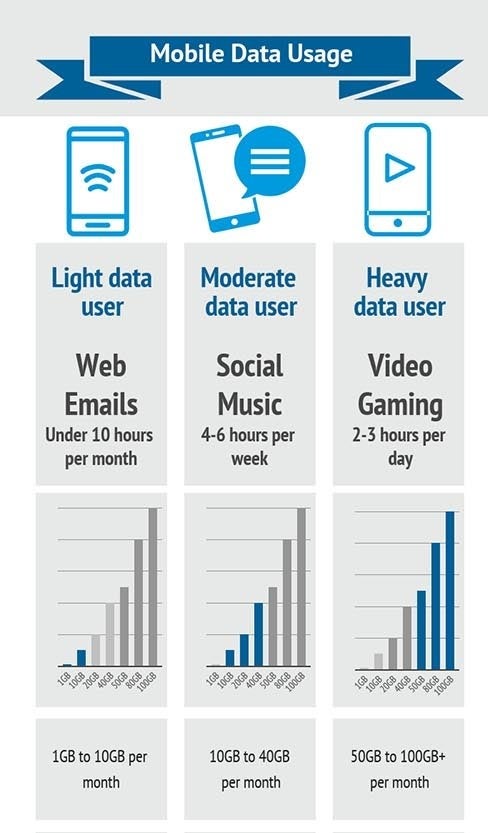
Light user: 1GB to 10GB per month
You mostly use your phone when connected to a wi-fi network. However, when you’re using mobile data, you occasionally use maps, browse the web and check emails, only for a few hours per month (less than 10 hours per month).
Moderate user: 10GB to 40GB per month
You use wi-fi but are also out of the house frequently and rely on mobile data for regular social media checking, web browsing, emails, music streaming and occasional video streaming for several hours each week (around 20 hours per month).
Heavy user: 50GB+
You use mobile data every day for several hours and for activities like video streaming, gaming, social media, music streaming and general web browsing.
Hopefully this can give you a clearer idea of how much data you’ll generally need each month based on your usage needs. You can also calculate your requirements based on the usage estimates we’ve mentioned in this guide.
How can I limit my mobile data usage?
While choosing a phone plan with the right data is one way of ensuring you have enough data for your needs, there are also ways that you can manage your mobile data usage. For example, if you’re a heavy data user but want to save money by switching to a cheaper phone plan with smaller data inclusions, there are a few steps you can take to minimise your data usage.
- Use wi-fi networks whenever possible – eg: avoid using mobile data at home if you have good home internet and wi-fi connectivity
- Download music and movies to your device to enjoy on the go – Netflix, Disney+, Spotify, etc, have the capability to download content to your device (some shows/movies might not be available to download on some video apps)
- Adjust app settings to low-data usage settings – some apps have settings that limit mobile data usage (such as reducing video quality), so check the settings of those data-draining apps you use the most
- Limit mobile data use on some apps – you might be able to switch off mobile data for apps in your phone’s settings, which is a great way of reducing how many apps might be using data in the background
- Turn off app auto-sync, automatic updates and notifications
- Monitor your data usage – try limiting your usage, especially more data-intensive activities, if you’re using up too much data during your billing cycle
Hopefully these tips should help you to limit your mobile data usage. If you find that you’re routinely using more data than your activity indicates, there could be a problem that might be worth investigating further. Check your data usage with your telco’s app to see what activity is using up your data, and if you don’t feel this adds up to your actual usage, you might need to get in touch with your telco.
Choosing the best telco: Canstar Blue can help
When deciding how much data you need on your phone plan just remember to do the maths. Compare what you’re paying for against your data/call/text needs. And remember to always do your research, which you can start now, by checking out Canstar Blue’s customer satisfaction ratings for mobile phone providers. All you have to do is click on the button below.
Click this button for prepaid providers:
Compare prepaid mobile plan providers here!
Or this button for monthly plans:
Compare monthly plan providers here!
About the author of this page
This report was written by Canstar Content Producer, Caitlin Bingham. Caitlin is an experienced writer whose passion for creativity led her to study communication and journalism. She began her career freelancing as a content writer, before joining the Canstar team.
Enjoy reading this article?
You can like us on Facebook and get social, or sign up to receive more news like this straight to your inbox.
By subscribing you agree to the Canstar Privacy Policy



Share this article