Author: Zac Kelly
Smartphones are great for many reasons. Being able to call people on the fly, browse the internet and play games with a pocket-sized computer is terrific. But, with all that processing power, there’s been one thing that typically holds phones back – battery life.
Mobile phone batteries are a cause for concern for many users, with some models draining quickly throughout the day, and slowly dying the older your phone gets. This begs the question: how do you make your phone battery last longer? We’ll be diving deep into solutions to your phone battery life woes in this article.
How can I make my phone battery last longer?
There are some very simple things you can do to conserve your battery on a day-to-day basis.
Turn off your wi-fi
If you’re not in range of a wi-fi connection, and you’re perfectly fine using your phone data – or fine without an internet connection for the time being – you’ve got no reason to have your wi-fi on. Having your wi-fi on could be using up your phone battery.
Close background applications
It takes little effort to close your background applications. Apps running in the background while you’re not using them don’t need to be on most of the time, so just turn them off. You can typically close background applications by swiping up from the bottom on widescreen phones, and then swiping up on apps you want to close. On phones with physical home buttons, double click the home button and then swipe up on apps you want to close. This process can vary from model to model.
Avoid battery-consuming apps
Apps like Facebook, Google Maps, Snapchat, Messenger and WhatsApp can dig into your phone’s battery life. Consider uninstalling these apps or disabling them if you want longer-lasting mobile battery life.
Turn down the brightness
It might be annoying, but turning down your brightness can contribute to longer battery life, especially on phones with OLED displays, like the iPhone 12 and the Galaxy S21.
When you can, turn on airplane mode
Turning on airplane mode disables your location services, cellular services, Bluetooth and wi-fi, and is a great way to save battery when you need it most. If you’re expecting a call, it isn’t a good idea to do this but, otherwise, it’s a short-term solution to your battery woes.
Disable location services
Some apps like Uber, Google Maps and Pokémon Go use location services, which provide location-based data. If you’re concerned about battery life, consider disabling location services for these apps, or even disabling the feature entirely. You can do this in your phone’s settings. Alternatively, you could set these apps to only use location services while they are open, which can also be done in your phone settings.
Disable your personal assistant
Siri and Google Assistant could be contributing to your short battery life. Consider disabling these, or simply turn off the ‘Hey Siri’ and the ‘Hey Google’ activation methods, as these require your digital assistant to be in ‘always on’ listening mode.

Bad battery life? Pick up a new phone
If you’re suffering from battery problems, and your phone is more than a couple of years old, consider picking up a new one. Phones purchased within a year of release can typically be counted on to have reliable technology for the foreseeable future, along with reliable batteries and support for three to four years to come. Check out the table below, or use our free phone comparison tool to find the right handset for you.
How do you know if your phone battery is bad?
If your phone battery isn’t performing well, say if it’s running out within six hours or so, it likely needs replacing. Your average mobile battery should last for about 10 to 15 hours a day if used casually, for basic social media browsing, music and calls. If you find yourself constantly needing to plug your device into a charger, it might be time to change phones.
Having a phone battery that dies after very basic usage is not normal, and if this is the case, you should consider either replacing your phone or replacing your phone battery. Either way, you’ll need to pay some money. The phone battery will cost less to replace, however it might be worth upgrading the whole device if it’s an old smartphone.
Should I get a portable phone charger?
If, for whatever reason, you don’t want to replace your phone battery or upgrade your phone, consider picking up a phone battery pack. Even if your phone battery is decent, having a portable power bank as a backup, in case of travel or a blackout, is a good idea.
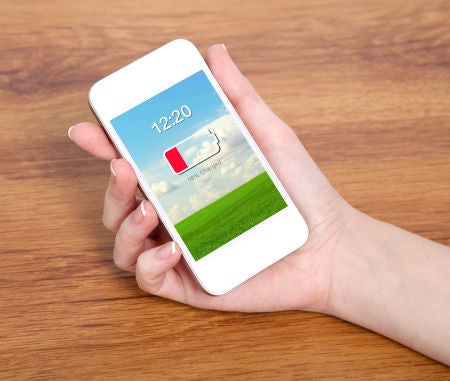
Is it worth getting a phone battery replacement?
If your phone isn’t holding a charge like it used to, it could be worth shopping around for a new one. Mobile phone batteries don’t last forever, but if yours is simply not working to the point of inconvenience, consider replacing the phone battery, or the phone entirely if it is old.
iPhone battery replacement cost
An Apple iPhone battery replacement for phones from the iPhone X, iPhone XS, iPhone 11 or iPhone 12 series of phones will cost you $119 out of warranty, or $0 in-warranty or with AppleCare+. This is an official Apple battery replacement price.
Battery replacements for the iPhone SE (1st and 2nd generation), iPhone 6, iPhone 6S, iPhone 7 Plus, iPhone 8 and iPhone 8 Plus series of phones will cost you $85, or $0 with AppleCare+ or during the warranty period. This is for a battery replacement from Apple.
Samsung battery replacement cost
If your Samsung device has a non-removable battery, you can expect to pay around $120, whereas if your device has a removable battery, you can expect to spend just $50. Battery replacements are free if the device is still within warranty, or if you have Samsung Care+. If you have Samsung Care+, you may get the device entirely replaced.
Third-party battery replacement costs
Getting your battery replaced through a third-party service is also an option, and might work out to be a bit cheaper – especially if you’re out of the warranty period. Depending on which repair service you use, getting your phone battery replaced can cost between $60 and $140 – so make sure you shop around!
Which phone has the best battery?
Speaking broadly, there is no phone that has the best battery life. Even phones that have higher mAh (the unit phone batteries are measured in) can’t be counted on as the best phones for battery life. This is because different phones have different software and hardware, which can impact how fast the battery is used up. Regardless, you can find a table containing several popular smartphones and their battery capacities below.
| Phone model | Battery capacity (mAh) |
|---|---|
|
iPhone 12 |
2818 mAh |
|
Samsung Galaxy S21 |
4000 mAh |
|
OPPO Find X2 Pro |
4260 mAh |
|
Huawei P30 Pro |
4200 mAh |
|
Nokia 8.3 5G |
4500 mAh |
Phone battery life judged by users

The claims made by smartphone manufacturers are one thing, but what about the real world? How long will those batteries last when it really matters? Not on paper – but when you need to make a phone call, send a text message, or check Facebook? To offer a guide, Canstar Blue’s customer satisfaction research has six major brands rated on battery life:
- Huawei: 5 stars
- Samsung: 4 stars
- Apple: 4 stars
- Oppo: 5 stars
- Nokia: 4 stars
- Vodafone: 3 stars
There is a certain amount of perception involved here, given the ratings are based on the experiences of phone users rather than hard battery data, so it’s best to shop around and buy the right phone depending on the reviews you read.
All in all, this comparison gives you plenty to think about. Maybe you have your favourite phone brand and not even a bad battery will put you off. But if you’re tired of running low all too quickly, maybe think outside the box next time and try another phone out for size.
If you’re thinking about replacing your phone, have you thought about replacing your phone plan provider too? Do you need more data, and could you be getting better service and value for money?
To discover how the big phone companies compare, check out Canstar Blue’s latest phone provider ratings, just click on the button below.
Compare monthly plan providers here!
Enjoy reading this article?
You can like us on Facebook and get social, or sign up to receive more news like this straight to your inbox.
By subscribing you agree to the Canstar Privacy Policy


Share this article