Be it heavy metal or hip hop, classical or country, rap, rock and roll or rhythm and blues, music streaming delivers instant access to your genre of choice. While library size is typically a key focus when weighing up the pros and cons of streaming services, you’ll also do well to pay attention to audio quality. All the more so if you’re planning on signing up for the long term, as it makes sense to ensure everything squares with your preferences from the get-go.
From streaming plan options and settings to the capabilities of your audio set-up, you’ll need to consider a number of interrelated elements when it comes to audio quality. You should also factor in your listening habits, whether you’ll be listening at home or on the go (or both), and whether you’re prepared to pay extra for higher quality audio.
Below we cover key streaming features to keep in mind, including lossy and lossless audio (and some common file formats), along with using bitrate as a measure of audio quality, and what to be aware of when it comes to audio equipment. We also take a look at the audio options on offer from some of the major streaming providers.
Lossy and lossless audio: What’s the difference?
There’s a number of different terms you’ll need to get your head around when delving into music streaming audio quality. And it is also worthwhile keeping in mind that providers use their own specific terminology to describe the quality of their offerings.
As the streaming market has evolved, superior audio delivery has become a stronger focus. In turn, providers are now increasingly offering higher quality audio services, providing consumers a greater range of options.
A key factor in this evolution is file compression (required to reduce audio files to a practical size for streaming), which broadly falls under the following categories:
- Lossy – strips out elements of data to allow for a comparatively high file compression, resulting in smaller file sizes. This type of compression paves the way for quick-and-easy, less data-intensive streaming, however also means a lower audio quality. Common lossy audio formats include MP3 and AAC files.
- Lossless – no data is discarded, allowing for file sizes to be reduced without impacting audio quality. This type of compression has become increasingly popular in recent years and is a key selling point for some streaming services. Common lossless audio formats include FLAC and ALAC files.
Ultimately, lossy compression is more focused on creating a smaller file size (the higher the compression, the greater the impact on audio quality), enabling easier streaming and storage, while lossless compression prioritises quality over size.
Most streaming services use lossy file formats, which still have the capacity to produce a decent quality sound. However, as we look at in the following section, lossy quality can be variable, while lossless is designed to take listening to the next level.
Assessing audio quality: Look to the bitrate
Whether a streaming service uses lossy or lossless audio will give you an initial indication about the audio quality on offer. However, you’ll probably want to dig a little deeper into what separates one service or audio setting from another.
Of course, you’ll need to weigh up the information provided by specific providers. And while marketing jargon can vary from provider to provider, there are some key terms to keep an eye out for.
It is worthwhile paying attention to the following terms:
- Bitrate – refers to the amount of data (bits) processed by a digital audio file per second (measured as Kbps), with higher bitrates typically equating to higher audio quality.
- Sample rate – is the number of audio samples taken every second (usually measured as kHz).
- Bit depth – refers to the number of bits in each sample (measured as bits).
To put this into context, the CD audio format (uncompressed WAV files) has a bitrate of 1411Kbps, a 44.1 kHz sample rate and a 16-bit bit depth.
By comparison, lossy MP3 files can range from 96 to 320Kbps, with streaming providers offering a variety of services in this range (see below). As you can see, there is a significant difference in bitrate between even the highest quality MP3 and a CD WAV file.
However, also keep in mind that the higher the bitrate, the less likely it will be you notice any difference in audio quality. For instance, at a bitrate of 320Kbps it will be difficult to detect any difference, while as the bitrate drops differences will gradually become more noticeable.
Meanwhile, lossless files will as a starting point produce CD audio quality, and bitrate will vary depending on the file format used, with the emergence of increasingly high-res audio (lossless files with a higher sample rate and bit depth) having in turn pushed bitrates up.
Your audio setup: What equipment do you need?
You might be keen to sign up for a high-quality lossless streaming service. However if you don’t have the right audio equipment, chances are you won’t experience it to its full potential. As advised above, the difference between high-quality lossy and lossless audio can regardless be hard to detect.
With this in mind, it is certainly worthwhile weighing up how you will play your streamed audio. Whether you use a home hi-fi system or headphones, you’ll need to ensure that your equipment is up to the task.
First up, be aware that you will not be able to play lossless audio via Bluetooth devices such as a portable speaker or headphones. Bluetooth connections do not support lossless transmission, ruling out any devices that exclusively use Bluetooth.
Be it your smartphone, tablet, desktop or laptop, you’ll need to ensure your playback device can handle lossless files from your streaming service of choice, and whether its in-built DAC (digital-to-analogue converter) is up to the task.
As it stands, a dedicated external DAC is often recommended, providing a quality of sound that in-built DACs simply aren’t capable of. DACs are available in a range of form factors (from portable to stationary units) at a variety of price points.
Finally, you’ll need high-quality speakers or headphones to tap into the full benefits of lossless audio. You may need to consider your budget if upgrading your existing set-up, however keep in mind that there can be no weak links in the chain when it comes to delivering superior audio.
Given the costs involved, it could as a starting point be worthwhile putting your hearing to the test. There are plenty of tests available online, designed to see if you can tell the difference between different audio formats.
Music streaming providers
The following is a rundown of the different audio formats on offer from some of the larger music streaming providers. If you’re interested in a specific provider, it is certainly worthwhile checking out their website or app.
In addition, a full overview of content, pricing and other features can be found here.

Spotify
Spotify has long been one of the big names in streaming, with its desktop, mobile and tablet Spotify Premium offerings using the lossy HE-AACv2 (24Kbps) and Ogg Vorbis (96, 160 and 320Kbps) formats:
- Low – equivalent to approximately 24Kbps.
- Normal – equivalent to approximately 96Kbps.
- High – equivalent to approximately 160Kbps.
- Very high – equivalent to approximately 320Kbps.
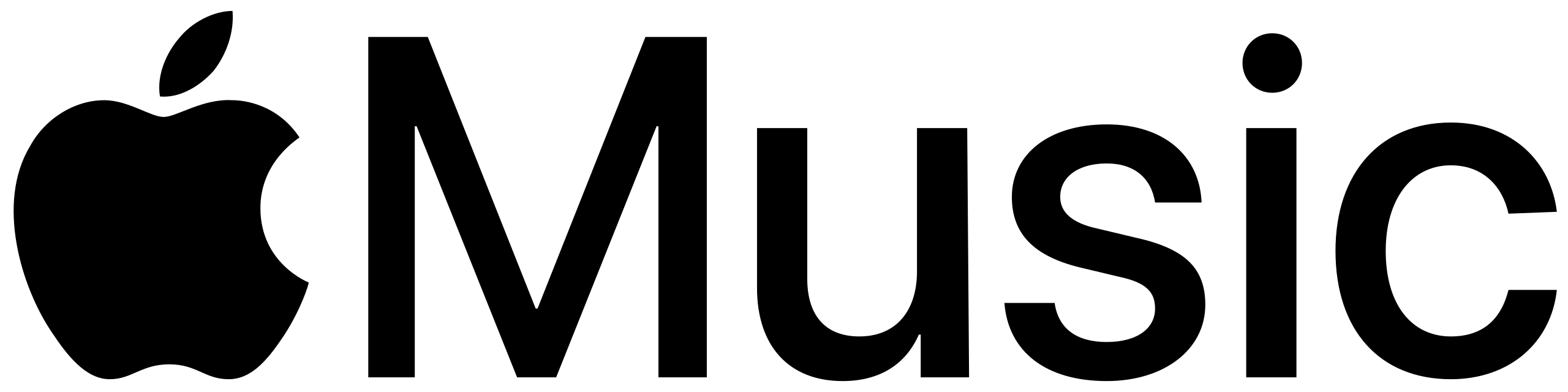
Apple Music
Apple Music offers both lossy and lossless streaming (you’ll need to confirm availability with specific plans), spanning the following settings:
- High Quality – AAC at 256Kbps.
- Lossless – providing a maximum resolution of 48 kHz/24 bit.
- Hi-Res Lossless – providing a maximum resolution of 192 kHz/24 bit.
![]()
Tidal
Tidal has built its reputation around providing high-quality lossless streaming, with it offering two plans incorporating different audio features:
- HiFi – FLAC at up to 1411Kbps (44.1 kHz/16 bit).
- HiFi Plus – MQA, Dolby Atmos, Sony 360 Reality Audio and HiFi at up to 9216Kbps (typically 96 kHz/24 bit).

YouTube Music
The YouTube Music streaming platform uses the lossy AAC format, allowing YouTube Music Premium members to choose between:
- Low – upper bound of 48Kbps.
- Normal – upper bound of 128Kbps (default setting).
- High – upper bound of 256Kbps.
- Always high – 256Kbps (maintains high quality even when the connection is poor).
Streaming takes data
Whichever streaming service you should choose, one thing remains the same. It takes data. While you can download music ahead of time, the best way to get the most from your music streaming service is to have boatloads of data to support your streaming habits. Sharing music with friends, finding new favourites, and browsing specially curated playlists is all part of what makes music streaming great. If you’re away from a wi-fi connection, you’re going to want enough data to keep the tunes coming.
And as part of that, you’ll want the best phone plan. That’s where Canstar Blue can help. We compare phone plan providers, to get you the best deals on your data. To learn more, or start comparing, just click the button below:
Compare mobile plan providers with Canstar
About the author of this page
![]() This report was written by Canstar author Martin Kovacs. Martin is a freelance writer with experience covering the business, consumer technology and utilities sectors. Martin has written about a wide range of topics across both print and digital publications, including the manner in which industry continues to adapt and evolve amid the rollout of new technologies.
This report was written by Canstar author Martin Kovacs. Martin is a freelance writer with experience covering the business, consumer technology and utilities sectors. Martin has written about a wide range of topics across both print and digital publications, including the manner in which industry continues to adapt and evolve amid the rollout of new technologies.
Enjoy reading this article?
You can like us on Facebook and get social, or sign up to receive more news like this straight to your inbox.
By subscribing you agree to the Canstar Privacy Policy


Share this article