Do you know what the little symbols on your oven’s controls mean, or how to use its different cooking settings? Different oven brands and models each cook differently. But, thankfully, many of the oven settings and the symbols used to represent them are pretty standard.
So if your cooker’s manual is long-lost, and you want to know the difference between fan-forced and conventional oven cooking, read on for Canstar Blue’s guide to different oven settings, or click the button below for NZ’s best-rated ovens.
Oven setting covereds:
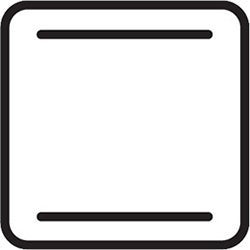 Conventional oven cooking
Conventional oven cooking
This widely used symbol indicates conventional oven cooking, meaning a hot oven that isn’t fan-forced.
The lines indicate the positions of heating elements. So a setting featuring an icon with only one line, at either the top or bottom, would indicate that only one heating element is used.
This mode works best when both elements are used and food is cooked in the centre of the bottom shelf. It allows the heat to penetrate to the centre of the food more slowly than fan-forced cooking.
The conventional oven cooking setting is great for cooking slow-baked or simmered meals, such as casseroles, stews and ragus, as well as fatty meats like duck and goose. It’s also great for for baking breads, cakes and puddings.
Fan-forced
![]()
An oven set to fan-forced cooks in the same way as an air fryer. It uses a fan and a heating element to blast food from all sides with very hot air.
Because it circulates the hot air to all corners of the oven cavity, it can achieve a greater cooking consistency, ensuring your food cooks evenly on all sides.
Although, due to the intense heat, the outside of the food can cook faster than internally. However, this is great if you like your food crispy on the outside and tender on the inside.
Fan-forced cooking is suitable for preparing large family dinners, such as roast lamb, beef, or other dishes that need to be tender and succulent on the inside, but well done on the outside.
Plus, due to the even oven temperature, the function works well when cooking a variety of foods on different racks.
Keep in mind that compared to the conventional oven setting, when using fan-forced you should reduce cooking temperatures by 20°C.
Fan-forced grill
![]()
The trouble with grilling is that foods cooks intensely from the top, which can lead to uneven results.
The fan-forced setting helps mitigate this by circulating the hot air to produce a more consistent, even grilling temperature, while still delivering a blast of heat from the top down. A bit like grilling and baking at the same time.
Fan-forced grill is best used for thicker meats, such as sausages, cutlets, skewers and chicken pieces, or for giving a blast of intense heat to deliver a perfect crispy top to braised meats and baked pasta dishes.
 Oven grill
Oven grill
The wavy line indicates the grill function and its position in the icon indicates the grill is at the top of the oven.
A double wavy line indicates that the entire grill element is used, whereas a single wavy line shows that just part of the grill is on, for example, just one side.
Full grilling is perfect if you’ve a lot of food, while part grill is great if you’ve just one slice of cheese on toast that needs melting!
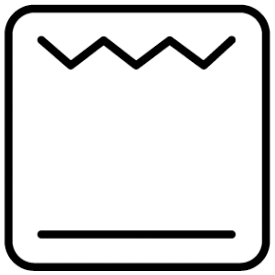 Grill and lower element
Grill and lower element
As you can probably work out, this is a hybrid of both grill and lower element. It delivers a blast of heat from the top, while a more gentle heat from the bottom. It can be great for cooking pizza and pies that need extra heat from the bottom, to deliver even browning on both sides.
Defrost
If you need to defrost dinner in a hurry, the defrost setting can help with that. Without heating the oven, this mode uses the fan to circulate air around the oven cavity, which helps speed defrost times.
An oven’s defrost setting is great for speedily thawing foods that are too delicate to defrost in a microwave. Think fish or iced cake or buns that could easily spoil in patches if zapped in a microwave.
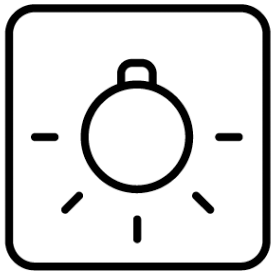 Oven light
Oven light
The oven light setting typically features a light or light bulb. Some ovens offer this feature independently from the oven, meaning you can turn the light on in the oven without heat.
The oven light setting is useful for keeping an eye on food that has finished cooking without opening the door. It’s also handy when you’re cleaning your oven.
Warmer
This is a modern take on traditional warming drawers. You can use the warmer function to keep food at serving temperature or to warm your plates while serving dinner.
Other oven settings
ECO
A symbol containing the word ECO typically uses the grill, fan and lower heating element to reduce the amount of energy used. An ECO setting is usually suitable for cooking a small amount of food.
Pyrolytic
Pyrolytic ovens feature a self-cleaning mode that heats the oven to temperatures as high as 500°C. This reduces food and fat residue to a thin white ash, which you can then wipe away easily.
Pyrolytic ovens often mark their self-cleaning settings with a capital P or a series of dots or diamond shapes that increase in size. Some also feature a combination of P and ECO modes, to reduce energy usage if the oven isn’t too grimy.
Dish type
Let’s not forget about the dish-specific settings cooked up by different brands. These can include:
Pizza mode
Pizza mode is a pretty common setting on many ovens. It uses a combination of the fan and both the upper and lower heating elements to deliver a super high temperature for a great, crispy pizza.
Fish cooking function
Some ovens feature an automatic fish cooking function, which provides pre-set cooking programs for different types of fish and fish fillets. Other similar features include vegetable cooking functions and meat cooking function designed for specific cuts.
Bread proving
If you enjoying baking bread at home, look for a symbol that features a loaf of bread or a loaf tin. This setting turns your oven into a nice, warm spot suitable for proving yeast-based dough mixes.
Compare Power Companies with Canstar Blue
If you want to save money on your electricity bill, the easiest and quickest way is to switch providers. When was the last time you reviewed how much you’re paying for your power? Electricity providers in NZ change their pricing and plans all the time to stay competitive. So if you’ve been with the same provider for yonks, chances are there is a far better value deal out there for your home. You could potentially save hundreds of dollars a year by switching to a more competitive plan.
Take a look at your next power bill. Once you know how much you’re paying in fixed and variable charges, it’s easy to jump online and compare different power companies and the deals they’re offering. A good place to start is Canstar’s most recent review of electricity providers, here is a snippet of our top scoring providers:
Canstar Blue’s latest review of NZ power companies compares them on customer satisfaction and value for money. The table below is an abridged version of our full results, for more details click on the big button at the bottom of the story!
^ By clicking on a brand or 'details' button, you will leave Canstar Blue and be taken to either a product provider website or a Canstar Blue NZ brand page. You agree that Canstar Blue NZ’s terms and conditions apply (without limitation) to your use of this service,to any referral to a product provider from our website, and any transaction that follows. Canstar Blue may earn a fee for referrals from its website tables, and from sponsorship (advertising) of certain products. Payment of sponsorship fees does not influence the star rating that Canstar Blue awards to a sponsored product. Fees payable by product providers for referrals and sponsorship may vary between providers, website position, and revenue model. Sponsorship fees may be higher than referral fees. Sponsored products are clearly disclosed as such on website pages. They may appear in a number of areas of the website such as in comparison tables, on hub pages and in articles. Sponsored products may be displayed in a fixed position in a table, regardless of the product’s rating, price or other attributes. The table position of a sponsored product does not indicate any ranking, rating or endorsement by Canstar Blue. See How we are funded for further details.
Canstar Blue NZ Research finalised in April 2023, published in June 2023.
See Our Ratings Methodology
Compare electricity providers for free with Canstar Blue!
About the author of this page

This report was written by Canstar’s Editor, Bruce Pitchers. Bruce has three decades’ experience as a journalist and has worked for major media companies in the UK and Australasia, including ACP, Bauer Media Group, Fairfax, Pacific Magazines, News Corp and TVNZ. Prior to Canstar, he worked as a freelancer, including for The Australian Financial Review, the NZ Financial Markets Authority, and for real estate companies on both sides of the Tasman.
You can like us on Facebook and get social, or sign up to receive more news like this straight to your inbox. By subscribing you agree to the Canstar Privacy PolicyEnjoy reading this article?



Share this article